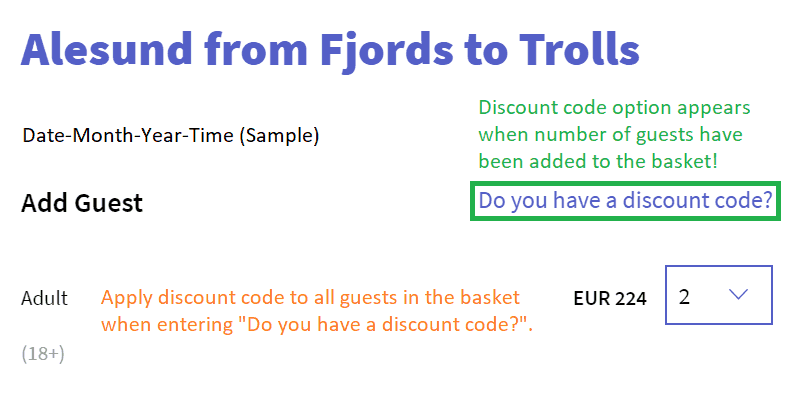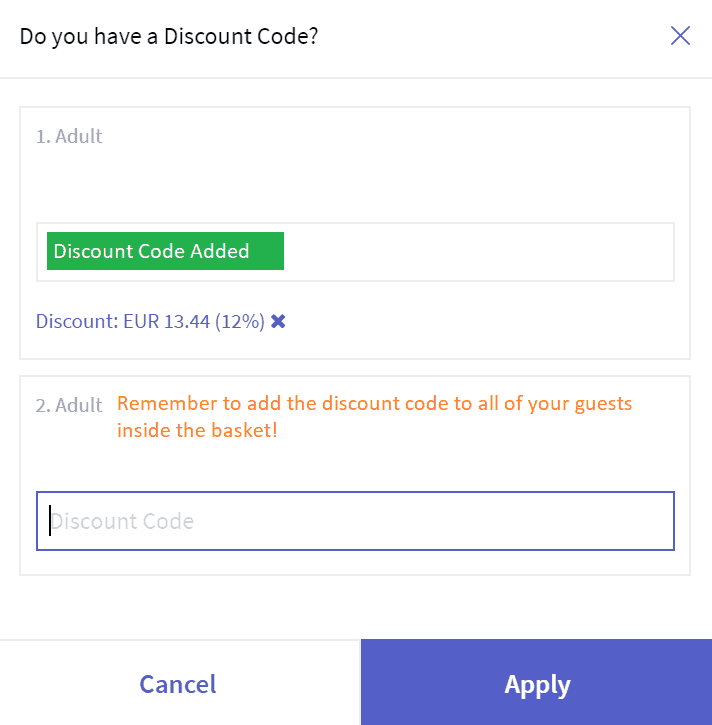Click on the “Book Now” button and you will be forwarded to our booking system. Select the date and time, and add the guests. The question “Do you have a discount code?” will then appear in the top. When you click on that question, a new field appears.
See image here below.
Enter the discount code you were given in the field that appears after clicking on “Do you have a discount code?”. Please remember to enter the code for every guest you will be booking for. If you book for two guests, you must enter the code two times and so on. Click on “apply” and the discount will automatically be deducted from the total amount.
See image here below.